- 프로그램을 삭제하거나 정품 등록을 해제하면 다른 PC에서 시리얼 번호를 다시 사용 할 수 있습니다. » 자세히
- 빠르고 정확한 답변을 원하실 경우, bandicam@bandicam.com으로 문의 바랍니다.
문의
2025.01.13 13:34
며칠 전부터 '보안정책상......녹화가 어렵습니다' 라고 나오는데 이건 어떻게 해결해야 하나요?
영구사용구매인데요.
댓글 6
-
반디캠컴퍼니7
2025.01.13 13:50
-
rok1713
2025.01.14 00:01
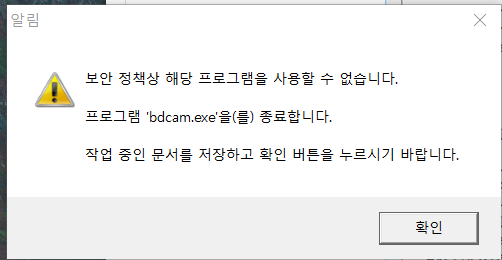
-
rok1713
2025.01.14 00:02
이렇게 나옵니다. 그냥 열었을 때요
-
반디캠컴퍼니7
2025.01.14 10:34
안녕하세요.
반디캠컴퍼니입니다.
컴퓨터를 재시작한 후, 다른 프로그램을 일체 실행하지 않은 상태에서, 컴퓨터 바탕화면을 녹화하면 녹화가 잘 되는지 확인해 보시기 바랍니다.
만일, 컴퓨터를 재시작한 후, 반디캠으로 컴퓨터 바탕화면 등은 녹화가 잘 되는데, 특정 웹사이트만 녹화가 되지 않는다면, 해당 사이트는 저작권 보호 솔루션을 도입한 사이트로, 해당 사이트의 동영상은 녹화가 불가능합니다.
- 상세 도움말: https://www.bandicam.co.kr/faqs/copy-protection/
여전히 에러 메시지가 뜬다면, https://dl.bandicam.com/tools/bsa.exe 파일을 다운로드 받은 후, 컴퓨터에 설치된 프로그램 목록을 복사한 후, bandicam@bandicam.com으로 보내 주시면, 확인 후 추가 답변을 드리겠습니다.
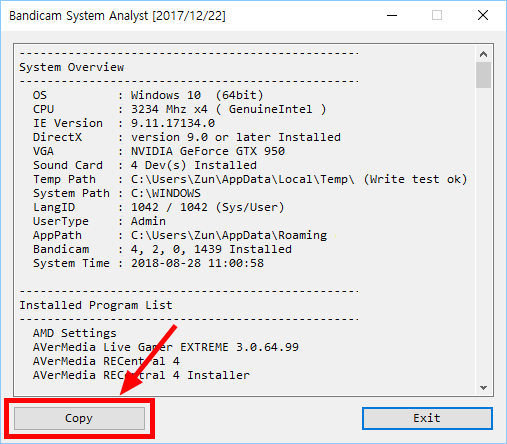
감사합니다.
-
rok1713
2025.01.14 21:29
----------------------------------------------------------------------------
System Overview
----------------------------------------------------------------------------
OS : Windows 10 (64bit)
CPU : Intel(R) Core(TM) i3-1005G1 CPU @ 1.20GHz ( 1135 Mhz x4 )
Memory : 8 GB
IE Version : 11.3636.19041.0
DirectX : DirectX 12.0 or later Installed
VGA : Intel(R) UHD Graphics
Sound Card : 1 Dev(s) Installed
Temp Path : C:\Users\15S-FQ~1\AppData\Local\Temp\ (Folder ok) (Free:163078MB) (Write test ok) (TempFileCount:604)
System Path : C:\Windows
LangID : 1042 / 1042 (Sys/User)
UserType : Admin
AppPath : C:\Users\15s-fq1075TU\AppData\Roaming (ok)
Bandicam : 7, 1, 5, 2460 Installed
Bandicut : Not Installed
System Time : 2025-01-14 12:28:16(UTC+09:00)----------------------------------------------------------------------------
Installed Program List
----------------------------------------------------------------------------
AnySign4PC 1.1.3.3
CLIPDOWN 1.0
Delfino G3 (x86) 버전 3.6.9.1
Google Chrome
HP System Default Settings
IPinside LWS Agent
KIOXIA NVMe FW Update Tool 1.0.5.0
MagicLine4NX
Microsoft .NET Compact Framework 3.5
Microsoft .NET Host - 8.0.6 (x86)
Microsoft .NET Host FX Resolver - 8.0.6 (x86)
Microsoft .NET Runtime - 8.0.6 (x86)
Microsoft Edge
Microsoft Edge WebView2 런타임
Microsoft Visual C++ 2013 Redistributable (x86) - 12.0.30501
Microsoft Visual C++ 2013 x86 Additional Runtime - 12.0.21005
Microsoft Visual C++ 2013 x86 Minimum Runtime - 12.0.21005
Microsoft Visual C++ 2015-2019 Redistributable (x86) - 14.29.30037
Microsoft Visual C++ 2019 X86 Additional Runtime - 14.29.30037
Microsoft Visual C++ 2019 X86 Minimum Runtime - 14.29.30037
Microsoft Windows Desktop Runtime - 5.0.7 (x64)
Microsoft Windows Desktop Runtime - 8.0.6 (x86)
Microsoft Windows Desktop Runtime - 8.0.6 (x86)
WIZVERA Process Manager 1,0,5,4
ezPDF Desk
ezPDF Editor 개인용 3.0.8.3
nProtect Online Security V1.0(PFS)
반디캠
반디캠 MPEG-1 디코더
알매니저
알집 12.27
카카오톡
한컴오피스 2024 Edu----------------------------------------------------------------------------
Running Process List
----------------------------------------------------------------------------
[System Process]
System
Registry
smss.exe
csrss.exe
wininit.exe
services.exe
lsass.exe
svchost.exe
fontdrvhost.exe
WUDFHost.exe
svchost.exe
svchost.exe
svchost.exe
svchost.exe
svchost.exe
svchost.exe
svchost.exe
svchost.exe
svchost.exe
svchost.exe
svchost.exe
svchost.exe
svchost.exe
svchost.exe
svchost.exe
igfxCUIServiceN.exe
svchost.exe
svchost.exe
svchost.exe
svchost.exe
svchost.exe
svchost.exe
svchost.exe
svchost.exe
svchost.exe
svchost.exe
Memory Compression
svchost.exe
TouchpointAnalyticsClientService.exe
svchost.exe
WUDFHost.exe
svchost.exe
svchost.exe
svchost.exe
svchost.exe
svchost.exe
dasHost.exe
svchost.exe
svchost.exe
svchost.exe
svchost.exe
svchost.exe
spoolsv.exe
svchost.exe
svchost.exe
unsecapp.exe
WmiPrvSE.exe
svchost.exe
eausvc.exe
IntelCpHDCPSvc.exe
svchost.exe
svchost.exe
esif_uf.exe
ETDService.exe
HncUpdateService.exe
OneApp.IGCC.WinService.exe
svchost.exe
LMS.exe
MpDefenderCoreService.exe
svchost.exe
svchost.exe
svchost.exe
RtkAudUService64.exe
RstMwService.exe
RtkBtManServ.exe
SECOMN64.exe
svchost.exe
svchost.exe
jhi_service.exe
svchost.exe
MsMpEng.exe
svchost.exe
svchost.exe
PresentationFontCache.exe
dllhost.exe
svchost.exe
svchost.exe
svchost.exe
AggregatorHost.exe
svchost.exe
svchost.exe
SecurityHealthService.exe
svchost.exe
svchost.exe
svchost.exe
SgrmBroker.exe
svchost.exe
csrss.exe
winlogon.exe
fontdrvhost.exe
dwm.exe
ETDCtrl.exe
sihost.exe
svchost.exe
svchost.exe
svchost.exe
igfxEMN.exe
taskhostw.exe
svchost.exe
RuntimeBroker.exe
RuntimeBroker.exe
ctfmon.exe
SecurityHealthSystray.exe
RtkAudUService64.exe
IGCC.exe
ApplicationFrameHost.exe
UserOOBEBroker.exe
RuntimeBroker.exe
svchost.exe
Microsoft.Msn.News.exe
svchost.exe
svchost.exe
svchost.exe
svchost.exe
dllhost.exe
CompPkgSrv.exe
svchost.exe
taskhostw.exe
svchost.exe
svchost.exe
audiodg.exe
KakaoTalk.exe
clipdown_setup_6.exe
cdsrvc.exe
clipdown.exe
msedgewebview2.exe
msedgewebview2.exe
msedgewebview2.exe
msedgewebview2.exe
msedgewebview2.exe
msedgewebview2.exe
msedgewebview2.exe
msedgewebview2.exe
msedgewebview2.exe
msedgewebview2.exe
msedgewebview2.exe
msedgewebview2.exe
msedgewebview2.exe
svchost.exe
SysInfoCap.exe
AppHelperCap.exe
NetworkCap.exe
DiagsCap.exe
MoUsoCoreWorker.exe
svchost.exe
wpmsvc.exe
ASDSvc.exe
StSess.exe
StSess32.exe
AnySign4PC.exe
AnySign4PCLauncher.exe
I3GProc.exe
I3GMainSvc.exe
Microsoft.Msn.Weather.exe
RuntimeBroker.exe
svchost.exe
f_logsvc.exe
f_LPS.exe
rundll32.exe
rundll32.exe
fph.exe
fph.exe
fclient.exe
fclient.exe
explorer.exe
StartMenuExperienceHost.exe
ShellExperienceHost.exe
SearchApp.exe
msedgewebview2.exe
msedgewebview2.exe
msedgewebview2.exe
msedgewebview2.exe
msedgewebview2.exe
msedgewebview2.exe
RuntimeBroker.exe
LockApp.exe
RuntimeBroker.exe
TextInputHost.exe
MagicLine4NX.exe
MagicLine4NXServices.exe
nosstarter.npe
nossvc.exe
NaverBooks.exe
NaverBooks.exe
NaverBooks.exe
delfino.exe
svchost.exe
OfficeClickToRun.exe
AppVShNotify.exe
SearchIndexer.exe
Skype.exe
Skype.exe
Skype.exe
dllhost.exe
Skype.exe
Skype.exe
RuntimeBroker.exe
Skype.exe
svchost.exe
WUDFHost.exe
dasHost.exe
svchost.exe
svchost.exe
svchost.exe
Video.UI.exe
SystemSettings.exe
SearchApp.exe
RuntimeBroker.exe
svchost.exe
DataExchangeHost.exe
svchost.exe
svchost.exe
svchost.exe
WmiPrvSE.exe
TrustedInstaller.exe
TiWorker.exe
svchost.exe
svchost.exe
svchost.exe
taskhostw.exe
msedge.exe
msedge.exe
msedge.exe
msedge.exe
msedge.exe
msedge.exe
msedge.exe
smartscreen.exe
chrome.exe
chrome.exe
chrome.exe
chrome.exe
chrome.exe
dllhost.exe
chrome.exe
dllhost.exe
svchost.exe
svchost.exe
chrome.exe
chrome.exe
chrome.exe
chrome.exe
chrome.exe
chrome.exe
chrome.exe
SearchProtocolHost.exe
SearchFilterHost.exe
bsa.exe
conhost.exe----------------------------------------------------------------------------
StartUp Process List
----------------------------------------------------------------------------
Caption CommandOneDriveSetup C:\Windows\SysWOW64\OneDriveSetup.exe /thfirstsetup
OneDriveSetup C:\Windows\SysWOW64\OneDriveSetup.exe /thfirstsetup
MicrosoftEdgeAutoLaunch_0A29B5AFCB70B893680BB5782E9049B0 "C:\Program Files (x86)\Microsoft\Edge\Application\msedge.exe" --win-session-start
OneDrive "C:\Program Files\Microsoft OneDrive\OneDrive.exe" /background
KakaoTalk "C:\Program Files (x86)\Kakao\KakaoTalk\KakaoTalk.exe" -bystartup
SecurityHealth %windir%\system32\SecurityHealthSystray.exe
RtkAudUService "C:\Windows\System32\RtkAudUService64.exe" -background
AhnLab Safe Transaction Application "C:\Program Files\AhnLab\Safe Transaction\stsess.exe" /tray
이렇게 나옵니다 -
반디캠컴퍼니7
2025.01.15 10:38
안녕하세요.
반디캠컴퍼니입니다.
NaverBooks.exe(네이버 웹소설) 종료하시면 정상적으로 실행이 되는지 확인하여 주시기 바랍니다.
감사합니다.
| 번호 | 제목 | 글쓴이 | 날짜 | 조회 수 |
|---|---|---|---|---|
| 12082 |
업데이트 하고나서 게임 녹화 문제
[1] | 마광수 | 2025.01.23 | 6 |
| 12081 |
라이센스 구매 했는데 키값이 메일로 오지 않네요
[1] | 겸허 | 2025.01.23 | 1 |
| 12080 |
환불부탁드립니다.
[1] | 신의오른발 | 2025.01.22 | 2 |
| 12079 | 녹화영상시 화면에 프로그램 소스가 항상 뜹니다 ㅠㅠ [1] | 하니투자 | 2025.01.22 | 42 |
| 12078 |
음소거 녹화 관련
[1] | hsnamlove | 2025.01.20 | 2 |
| 12077 | 어제 1년 라이센스구입햇는데 [1] | 강지 | 2025.01.18 | 37 |
| 12076 |
듀얼모니터 녹화에 관해
[1] | 차트맨 | 2025.01.16 | 3 |
| 12075 |
듀얼모니터 사용중입니다
[1] | 차트맨 | 2025.01.16 | 2 |
| 12074 |
라이센스 관련하여 문의드립니다.
[1] | 정훈 | 2025.01.16 | 3 |
| 12073 | 영구라이선스 이용자입니다. [1] | bilyjin | 2025.01.16 | 50 |
| 12072 |
라이센스 추가 문의
[1] | 엘리P | 2025.01.15 | 3 |
| 12071 | 반디캠 영구 2PC 구매 했었습니다 [1] | 박진우 | 2025.01.15 | 35 |
| 12070 | 라이선스 영구 구매자 입니다 [1] | 강권영 | 2025.01.14 | 34 |
| 12069 |
라이센스 구매자입니다
[1] | 하우링 | 2025.01.14 | 3 |
| 12068 |
라이센스 문의드립니다.
[1] | 문의 | 2025.01.13 | 5 |
| » | 문의 [6] | rok1713 | 2025.01.13 | 47 |
| 12066 | 시리얼 [1] | 가입했음 | 2025.01.13 | 24 |
| 12065 |
평생 2PC 구매하였는데, 등록 관련 문의
[1] | 헌책방 | 2025.01.12 | 2 |
| 12064 |
영구버전 2개를 구매하였는데요
[1] | 유저 | 2025.01.11 | 1 |
| 12063 |
태블릿 반디캠 설치 여부
[1] | 정 | 2025.01.10 | 2 |
안녕하세요.
반디캠퍼니입니다.
메시지 내용이, 녹화 차단 프로그램에서 보여주는 메시지인 것 같습니다.
프로그램을 실행할 때 뜨는 메시지인가요? 아니면, '녹화시작' 버튼(REC)을 클릭했을 때 발생되는 메시지인가요?
1. 컴퓨터를 재시작하신 후, 아무것도 실행하지 않은 상태에서 반디캠만 실행했을 때, 해당 메시지가 뜨는 것인가요?
2. 사용하고 계신 pc가 업무용 pc이신가요? 회사 보안 정책으로 녹화 프로그램을 차단하고 있는 것으로 보입니다.
이런 저작권 보호 솔루션을 도입된 경우라면, 동영상은 녹화가 불가능합니다.
- 관련 도움말: https://www.bandicam.co.kr/faqs/copy-protection/
2번과 같은 경우가 아닌데, 에러 메시지가 뜬다면, https://dl.bandicam.com/tools/bsa.exe 파일을 다운로드 받은 후, 컴퓨터에 설치된 프로그램 목록을 복사한 후, bandicam@bandicam.com으로 보내 주시면, 확인 후 추가 답변을 드리겠습니다.
감사합니다.